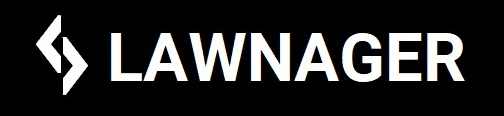Home > Help Center > Getting Started > How do I create an account
How do I create a Pro account?
How to Create Your Lawnager Pro Account: A Step-by-Step Guide
Unlock the full potential of lawn care management with Lawnager Pro. Our user-friendly platform is designed to streamline your lawn care services, and you can get started right away with a free account. Follow our simple guide to create your Lawnager Pro account using your email address.
Step 1: Visit Lawnager.com
- Navigate to Lawnager.com.
- Click on the Sign Up button located prominently on the homepage.
Step 2: Enter Your Contact Information
- First Name
- Last Name
- Email Address: Ensure it's valid, as a confirmation will be sent.
- Password: Create a secure password with at least six characters.
- Mobile Phone: Provide the best number for contact.
Step 3: Complete Your Business Profile (For Professionals)
- Business Name
- Primary Phone: Displayed on your customer's dashboard for instant communication.
- Address: Include street, city, state, and zip code.
- Services Offered: Select all applicable services your business provides, such as:
- Mowing
- Edging & Clean Up
- Aeration
- Fertilizing
- Leaf Removal
- Mulch
- Pruning
- Gutter Cleaning
- Spring/Fall Clean-Up
- Snow Removal
- Landscaping
- Tree Services
- Seeding
- Weed Control
- Outdoor Pest Control
- Mosquito Control
- Pine Straw
- Sod or Hedging
- Employer Identification Number (EIN): Enter your federal EIN if operating as a corporation or LLC. Sole proprietors can use their Social Security Number (SSN).
- Founded Date: The date you started your lawn care business.
Step 5: Confirm Your Email & Mobile
- Check your email inbox for a confirmation message from Lawnager.
- Click the verification link to activate your account.
Need Assistance?
If you encounter any issues during the sign-up process or have questions, our Lawnager support team is here to help. Contact us at [email protected], and we'll ensure your Lawnager Pro experience is seamless and rewarding.
Ready to Get Started?
Sign up Now and take the first step towards efficient lawn care management with Lawnager Pro.
Additional Resources
No Need To Send Manual Invoices
Get Paid In Only A Few Days
© 2025 Lawnager, Inc. All Rights Reserved.